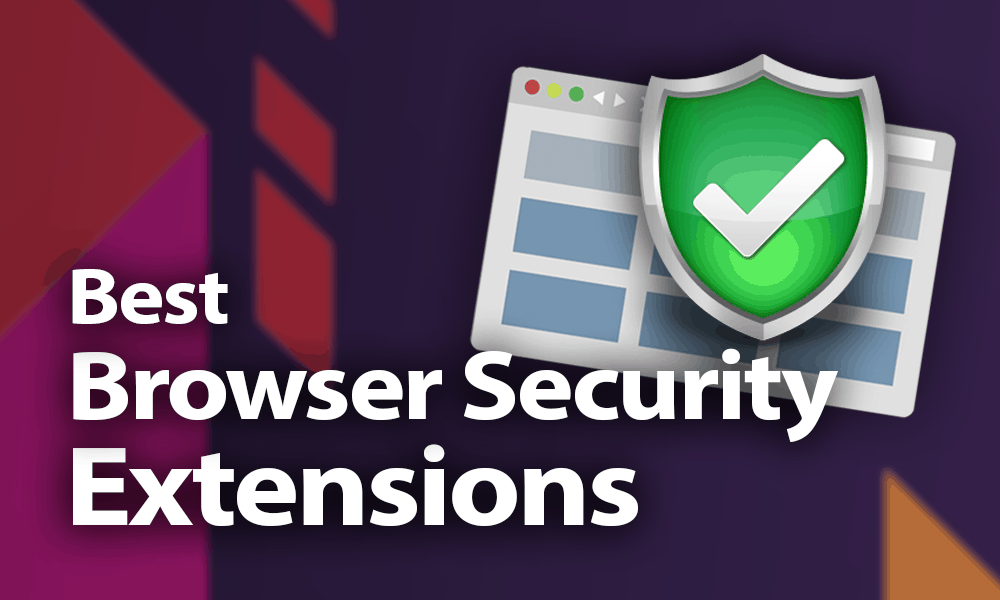Top 10 Browser Extensions For Online Security
Online security is more important than ever as more and more of our lives move online. One way to protect yourself while browsing the web is to use browser extensions that help to secure your online activity and protect you from threats such as phishing attacks and malware.
Here are the top 10 browser extensions for online security:
- HTTPS Everywhere: This extension, developed by the Electronic Frontier Foundation (EFF), encrypts your communication with many major websites, making it much harder for anyone to intercept and read your data.
- uBlock Origin: This ad blocker not only helps to speed up your browsing experience by blocking unwanted ads, but it also blocks trackers and other malicious scripts that could potentially harm your device.
- Password Alert: Developed by Google, this extension helps to protect against phishing attacks by alerting you if you enter your Google password on a non-Google website. It also helps you create strong, unique passwords for all of your online accounts.
- AdBlock Plus: This popular ad blocker not only blocks unwanted ads, but it also blocks malicious and tracking cookies, ensuring that your online activity remains private.
- Ghostery: This extension blocks tracking cookies and scripts, helping to protect your privacy and speed up your browsing experience.
- LastPass: This password manager helps you create strong, unique passwords for all of your online accounts and stores them securely, so you don’t have to remember them all.
- Privacy Badger: Developed by the EFF, this extension blocks third-party tracking cookies and scripts, helping to protect your online privacy.
- NoScript: This extension blocks malicious scripts from running on websites, helping to protect your device from malware and other threats.
- DoNotTrackMe: This extension blocks tracking cookies and scripts, giving you more control over your online privacy.
- Disconnect: This extension blocks tracking cookies and scripts and speeds up your browsing experience by reducing the number of requests made to third-party servers.
By using these browser extensions, you can help to secure your online activity and protect yourself from threats while browsing the web. However, it’s important to remember that they are not a replacement for other security measures such as antivirus software and two-factor authentication. By combining these tools with good online habits, you can help to keep yourself safe while browsing the web.