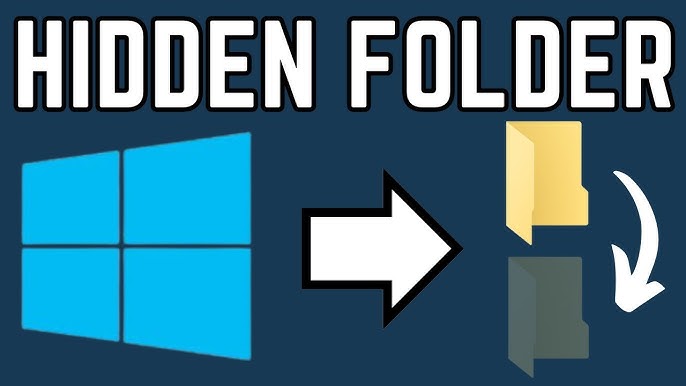How To Make An Invisible Folder On a PC
Are you looking for a way to declutter your desktop and keep your files organized? One simple solution is to create invisible folders. In this tutorial, we’ll show you how to create invisible folders on your desktop in just a few easy steps.
To create an invisible folder on your desktop, follow these steps:
- Right-click on your desktop and select “New” from the menu.
- From the submenu, choose “Folder.” A new folder will appear on your desktop.
- Right-click on the new folder and select “Rename” from the menu.
- Press and hold the “Alt” key on your keyboard, then type in “0160” using the numeric keypad on the right side of your keyboard (not the numbers above the letters).
- Release the “Alt” key, and the folder’s name should disappear, leaving it completely invisible.
A Different approach is as below.
- Right-click on your desktop and select “New” from the context menu.
- Select “Folder” from the submenu.
- Once the new folder appears on your desktop, right-click on it and select “Properties” from the context menu.
- In the Properties window, go to the “Customize” tab.
- Under “Folder icons,” click on the “Change Icon” button.
- Scroll through the list of icons and select the blank space icon. This icon is usually located at the bottom of the list.
- Click “OK” to close the window.
- Click “Apply” and then “OK” in the Properties window to apply the changes and close the window.
Now that you’ve created your invisible folder, you can move any files or folders you want to keep hidden into it. To access the contents of your invisible folder, simply double-click on it. The folder will temporarily become visible, allowing you to see and access its contents.
If you ever need to make your invisible folder visible again, simply right-click on it and select “Rename” from the menu. Type in a new name for the folder, and it will become visible once again.
One thing to remember is that while the folder may be invisible, it is still technically there and can be accessed by anyone with access to your computer. If you want to hide and keep files secure, it’s best to use a secure file-hiding app or encryption software.
Overall, creating invisible folders on your desktop is a simple and effective way to organize and declutter your workspace. Give it a try and see how it can help you stay organized and keep your desktop looking clean and tidy.